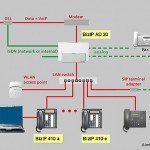Hipath BizIP Siemens
BizIP AD 20
The access device BizIP AD 20 handles communication with public voice and data networks (ISDN and Internet). The intelligent BizIP 410 phones are connected to the customer LAN. They can find each other and configure themselves automatically, so they are ready to use immediately. Each phone includes a built-in Voice mail and a feature set optimized for VoIP.
For external communication the customer can use multiple SIP accounts from a VoIP Service Provider, traditional ISDN phone lines or both. The solution aims at very small to small companies. Through auto-configuration it offers ‘Plug-and-Phone’ capability for the customer. Expansion for additional users up to 16 phones is very easy.
Highlights
Voice and data communication combined in a single infrastructure
Quick installation and easy expansion
Professional IP phones with built-in voice mail
Extension with SIP devices for special use cases
Optimized access device for Internet, ISDN network and analogue stations
Router/firewall to connect to the DSL modem
Cost-optimized Internet telephony over VoIP providers and network operators
(SIP Trunking for single accounts or PBX account / DID)
Configuration Wizard and Web-Based Management
Feature-rich IP solution for small offices with between two and 16 stations
BizIP AD 20 Access Device
SIP gateway
Integrated router
SIP aware firewall
ISDN gateway (2 BRI)
2 analog subscriber ports
Installation Wizard
BizIP 410 Phones
Both system phones support integrated voicemail, LAN mini-switch for connection of PC and phone to one LAN port, Power over Ethernet and a headset connection. They have the proven (optiGuide) menu user interface with 3 dialog keys.
BizIP 410 e BizIP 410 a
12 programmable function keys 19 programmable function keys
2-line display 4-line display with backlight
Loudspeaker Handsfree speaking
Not expandable Expandable with
optiPoint key module and optiPoint adapters
Features
Telephony functions
Hold / Consultation / Toggle
Attended Transfer (= join)
Blind Transfer
Call forwarding (all calls, on busy, on no reply)
Deflect call
Three-party conference
Call waiting
Call groups (max. 10 stations, reachable by external parties)
DSS keys (Direct Station Select) with LED signaling and call pickup
Station number identification / station number suppression
Call lists (missed, dialed, received, and diverted calls)
Redial (last 20 numbers), Speed-dial (per station)
Do not Disturb / Ringer off / Mute
Lock telephone (emergency calls allowed)
Programmable function keys (e.g. selected dialing or features)
Directory (system-wide)
Music on hold
Classes of service (allowed or denied lists)
List of station numbers to be dialed via ISDN
Access code for network selection (Internet, ISDN) / automatic trunk selection
Automatic fallback from VoIP to ISDN if SIP registration fails
Intercept station
Announcement before answer
Night mode
Integration of mobile Workers (Fixed Mobile Convergence)
One number service
Parallel ringing at the office phone and at a mobile phone
Home Office can be included as well
Common BizIP Voice Box
Call through HiPath BizIP from external via ISDN or VoIP line
Cost reduction with suitable contract or calls to other countries
Authentication by password
Remote feature activation for night mode and do not disturb
Voicemail
Integrated in the telephone (peer to peer)
Up to 20 minutes voice recording per voice box
Message waiting signal via LED on the telephone
Access protection (user password)
Display-guided operation at personal BizIP telephone
Message retrieval at any telephone (with voice prompts)
Callback
“Escape” to intercept position
System-wide or personal greeting
Monitoring (optional)
Message recording even when device is not functioning (Backup)
Separate voice mailboxes for groups (optional)
Auto Attendant
Automatic transfer to up to 10 subscribers or groups
Allows intercept station, 1-digit dialling or post dialling
Greetings easily configurable at the phone
Day / Night mode with different targets and greetings
CTI Application XPhone Entry
Starting February 2008 the Computer Telephony Software XPhone Entry is delivered with every HiPath BizIP. XPhone Entry is suitable for all workplaces with BizIP 410 telephones and supports the following features:
Personal phone book (edit and search entries)
Call control (make call, hang up, answer call)
Caller identification from phone book (pop-up window)
Call journal (categories: pending, completed and missed calls– call back by double-click)
Speed dialing (favorites)
Preconditions: Windows 2000 / XP, installation of the actual HiPath BizIP CTI driver
Supported languages: German, English, French, Italian, Spanish, Portuguese
XPhone Entry can be upgraded to XPhone Standard for extended features like integration with existing databases. A 30-day test period for that is provided. The full license can be acquired at C4B.
Data communication / Internet
Router for DSL (external modem required)
Firewall with stateful packet inspection, enhanced for VoIP
DHCP server (can be configured)
DNS relay, support of dynamic DNS (dynDNS)
Time synchronization with Internet Time Server SNTP
Traffic shaping in direction to the DSL modem
Avoid disconnect from DSL provider using a timer
Supported Languages
For users and administrators several languages are available (Italian and Latvian starting with V1R6).
BizIP 410 display messages BizIP 410 voice prompts Web-based Management EN Collaboration with VoIP Providers
HiPath BizIP’s main functions have been tested on a large number of Internet telephony providers that support SIP. At the moment, there are differences in the range of features supported, reachable networks and service quality offered by the various providers.
For more details, please follow the link to the Collaboration with VoIP Providers (discontinued platforms)
Connectable Devices
Peer to Peer IP Phones
BizIP 410 e
BizIP 410 a
For details see BizIP Phones.
Legacy devices
Entrance telephone via TFE S adapter (S30122-K7696-T313-1)
RITTO (6573.02, 5680.00, 5760, and 5751),
Siedle (NG402-02, PVG 402-0, TML 511, and the NG602-0, BSG650, BTM650-2, and DCA650 controls)
Analog corded or cordless devices with tone dialing connected to BizIP AD 20 or SIP Terminal Adapter
BRI (DSS1) voice or data devices connected to internal S0 bus (currently no features like consultation, transfer)
Headset for BizIP 410, corded or cordless e.g. GN Netcom GN 2100 or GN 9300. Call acceptance at the headset is possible together with optiPoint acoustic adapter for BizIP 410 a (Electronic Hook Switch).
Accessories like external speaker, microphone and conference kit as for other optiPoint phones (for adapters see BizIP Phones).
In the UK, connection can only be made via an RJ11 to BT socket master adaptor (available separately)
Standard SIP Devices
Standard SIP devices can be connected to HiPath BizIP in addition to BizIP 410 phones to cover additional user scenarios. The core devices are still the BizIP 410 phones with full feature set. Voice mail with message waiting, DSS keys, central phone book and CTI are not available with standard SIP devices. Only the basic features call number display, consultation, toggle, transfer and conference are supported. For configuration limitations see Characteristics . The following devices can be used:
Entry SIP phone like optiPoint 150 S
WLAN phone like optiPoint WL2 professional S or dual mode phones
Soft Phone like CounterPath X-lite
Terminal adapter for connection of Fax (Fax over IP, T.38) or additional analog phones
SIP devices can also be registered via Internet at HiPath BizIP e.g. for mobile or Teleworkers. Encrypted access with VPN is possible with an external VPN-Router.
For more details, please follow the link to the HiPath BizIP connection of standard SIP devices.
Applications
Applications for free with BizIP
Key Labeling Tool for phones
Call Accounting Software
TAPI interface for CTI applications
CTI-Application XPhone Entry (CD included from 2/2008)
Recommended and Certified Applications
Microsoft Outlook 2000/2003 dialer function
Xphone 3.0/3.1 available in German and English
Administration and Service
No special program is required. Access to the administration interface is via Web browser on any PC in the LAN. Microsoft Internet Explorer V5.5 or later or Mozilla Firefox V1.5 or later may be used. The user interface language is set automatically through the preferred browser language. The following functions are available through Web based Management:
Access to all functions with administrator password
Configuration of users’ own telephone with user password
Installation Wizard for easy basic installation
Advanced functions for access to all important parameters
Maintenance functions like SW update, exchange phones, backup and restore configuration, access trace data
Remote administration and software updates via Internet (optional)
Context sensitive online help function
Secure access through HTTPS protocol (with V1 R6, mandatory for remote access)
In addition the administration of selected parameters is also possible from the phone.
Technical Data
Maximum Configuration
Up to 2 S0 ports (network or internal bus)
16 peer-to-peer telephones BizIP 410 at the LAN
2 analog stations at the BizIP AD 20 (fax, door station or cordless)
Up to 8 SIP devices (depending on type and number of BizIP 410)
A maximum of 32 devices in total
For details see HiPath BizIP Characteristics
Network Requirements
LAN 10/100 Mbit/s with LAN switch, optional Power over Ethernet
DSL modem with LAN interface, recommended bandwidth 32 kBit/s per call with voice compression G.729 and 90 kbit/s for G.711
ISDN connection, point-to-point or point-to-multipoint
For connection to routers see HiPath BizIP Operation behind existing Routers.
Important supported Standards
VoIP: RFC 3261 / 3262 / 3265 / 3515 (SIP), RFC 2327 (SDP), RFC 3550 (RTP), RFC 2833 (DTMF/RTP)
Codecs: G.711, G.729, G.723
Data: RFC 2131 (DHCP), RFC 2663 (NAT), RFC 2516 (PPPoE), RFC 2616 (HTTP), RFC 959 (FTP)
QoS: IEEE 802.1P, RFC 1349 (TOS), RFC 2474/ 2475 (DiffServ)
Release Notes
The latest SW is available from the official Software Server (SEBA / SWS) or from here:
BizIP_V1R619
Update of BizIP AD 20 Access Device
Download the AD20 software to your PC (file: upgrade.AD20-00…)
Open the Web-based Management (WBM) by entering 192.168.1.1 in your Browser (default password is 123456)
Go to “Connectivity Settings” “Maintenance” ” Upgrade Firmware” and follow instructions
Update of BizIP Phones
Download the BizIP 410 software to your PC (files: 410e.app and 410a.app)
Follow the procedure described at link and use files above for BizIP 410 e and BizIP 410a with local FTP server
Actual Software V1 R6 (fix release 09.06.2009)
HiPath BizIP AD20 Access Device V1 R6.1.9 upgrade.AD20-00-20_16.068-014a.img
BizIP 410 e Phone V1 R6.1.13 410e.app
BizIP 410 a Phone V1 R6.1.13 410a.app
CTI TAPI Driver V1.0.24 CTI_driver_1.0.24.zip
Accounting Tool V1.0 Build 16 Accounting_Installer_B16.zip
New features V1 R6
Integration of mobile users (fixed mobile convergence)
One number service e.g. parallel call of office and mobile phone
Call through HiPath BizIP from external via VoIP or ISDN
CTI application ‘XPhone Entry‘ included
Make call and identify callers at PC
Use phone book and call journal
Enhanced group call features (call forwarding variants)
Enhanced internal ISDN features (consultation, alternate, transfer, …)
Camp-on optional
Secure administration via HTTPS (mandatory for remote)
MOH changeable for IP phones and legacy devices
TR-069 basic features for Carriers
New Features V1R5
Auto-attendant
Annoucement before answer
Night mode
Automatic trunk seizure
VoIP behind external 3rd party router (using STUN protocol)
Suppport for mobile worker or Teleworker with SIP client
Telephony Spam Filter (deflect or reject calls without number)
For older releases see HiPath BizIP Release History
Administration_Manual_HiPath_BizIP
Information_and_Important_Operating_Procedures_HiPath_BizIP
Η επικοινωνία είναι ιδιαίτερα σημαντική στις μικρές επιχειρήσεις και τα γραφεία, γι’ αυτό είναι πολύ χρήσιμο να υπάρχουν ικανές λύσεις επικοινωνίας. Ακόμα καλύτερα να υπάρχει ένα ικανότατο σύστημα που να είναι παράλληλα και οικονομικό, τόσο σε αγορά όσο και σε λειτουργία. Ένα τέτοιο σύστημα είναι το HiPath BizIP από την Siemens.
Με το HiPath BizIP η Siemens προσφέρει πρωτοποριακή peer-to-peer τεχνολογία για φωνητική επικοινωνία σε εταιρίες μέσω data networks (voice over IP). Αντί να υπάρχουν διαφορετικά τηλεφωνικά κέντρα, το HiPath BizIP χρησιμοποιεί την ευφυΐα του τηλεφώνου. Το εύχρηστο BizIP 410 τηλέφωνο συνδέεται απευθείας στο υπάρχον LAN. Το κάθε τηλέφωνο έχει ένα προσωπικό τηλεφωνητή και υποστηρίζει μια μεγάλη γκάμα υπηρεσιών. Το BizIP access device συνδυάζει τις γραμμές του δημόσιου δικτύου με το Voip. Με αυτό ο service provider Voip τηλεφωνικών αριθμών και οι ISDN γραμμές ή και τα δύο παράλληλα, μπορούν να χρησιμοποιηθούν για internet τηλεφωνία.
Το HiPath BizIP προσφέρει ένα άνετο και υψηλών δυνατοτήτων σύστημα, με μια μεγάλη γκάμα υπηρεσιών σε πολύ χαμηλό κόστος. Οπότε το HiPath BizIP είναι η ιδανική λύση για γραφεία με LAN υποδομή, που θέλουν να εκμεταλλευτούν όλα τα πλεονεκτήματα της Voip επικοινωνίας, χωρίς να σπαταλήσουν μια περιουσία σε ακριβά τηλεφωνικά συστήματα.
Με το HiPath BizIP οι επιχειρήσεις μπορούν να κάνουν τηλεφωνήματα μέσω VoIP χωρίς επιπλέον κόστος. Το κόστος της υποδομής είναι χαμηλό αφού δεν υπάρχει πάροχος τηλεπικοινωνίας και υπάρχει μόνο ένα δίκτυο με ένα μόνο καλώδιο ανά μονάδα εργασίας. Η ευκολία στην εγκατάσταση την οποία μπορείτε να την κάνετε μόνοι σας μειώνει ακόμα περισσότερο το κόστος.
Φυσικά το Real Time IP System που προσφέρει το HiPath BizIP σας δίνει όλα τα πλεονεκτήματα που έχουν κάνει την Siemens κορυφαίο πάροχο επικοινωνιακών λύσεων. Το HiPath BizIP προσφέρει υψηλή και γρήγορη απόσβεση κόστους, χαμηλό κόστος αγοράς και κάνει δυνατή την εύκολη λειτουργία.
Το HiPath BizIP κάνει δυνατή την σύνδεση από 2 μέχρι και 16 τερματικά, προσφέρει δυνατότητα backup ανάμεσα στα τερματικά και είναι έτοιμο για μελλοντικές SIP εφαρμογές και υπηρεσίες.
Η συνδυασμένη λειτουργία τηλεφώνου και Η/Υ εξοικονομεί χρόνο και επιταχύνει τις διαδικασίες επικοινωνίας. Μπορείτε εύκολα να καλέσετε έναν αριθμό από μια βάση δεδομένων ή από μια λίστα χαμένων κλήσεων.
Η τηλεφωνία μέσω Internet προσφέρει στις επιχειρήσεις πολλά πλεονεκτήματα – οικονομικές κλήσεις, απλή σύνδεση εφαρμογών φωνής και δεδομένων.